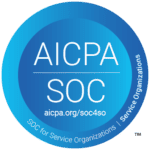
protect your data
SOC 2 compliance is crucial for Orca Wave, given their cloud-based services. It verifies that client data is processed and stored securely, meeting customer expectations for privacy and security. By achieving these standards, Orca Wave reinforces its dedication to data protection and integrity.
Orca Wave continues its commitment to protect our customers and your data from cybersecurity attacks. Here are the log in steps that include multi factor authentication:
Contact us with any questions on accessing our new security log in.

protect your data
Certification to ISO/IEC 27001 demonstrates Orca Wave’s commitment to securely managing information, aligning with their role as a trusted voice and messaging management platform. This certification assures stakeholders of robust security practices in telecom data handling.